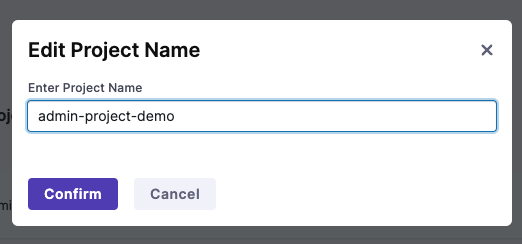Changing project name
Owners have the ability to change the name of their project.
Before you begin
The concept of Projects is discussed here and will help you build a foundational understanding of what projects mean in the ChaosCenter.
Steps
1. Go to Account setting
Go to the Overview section of settings and scroll to the Your Projects section:
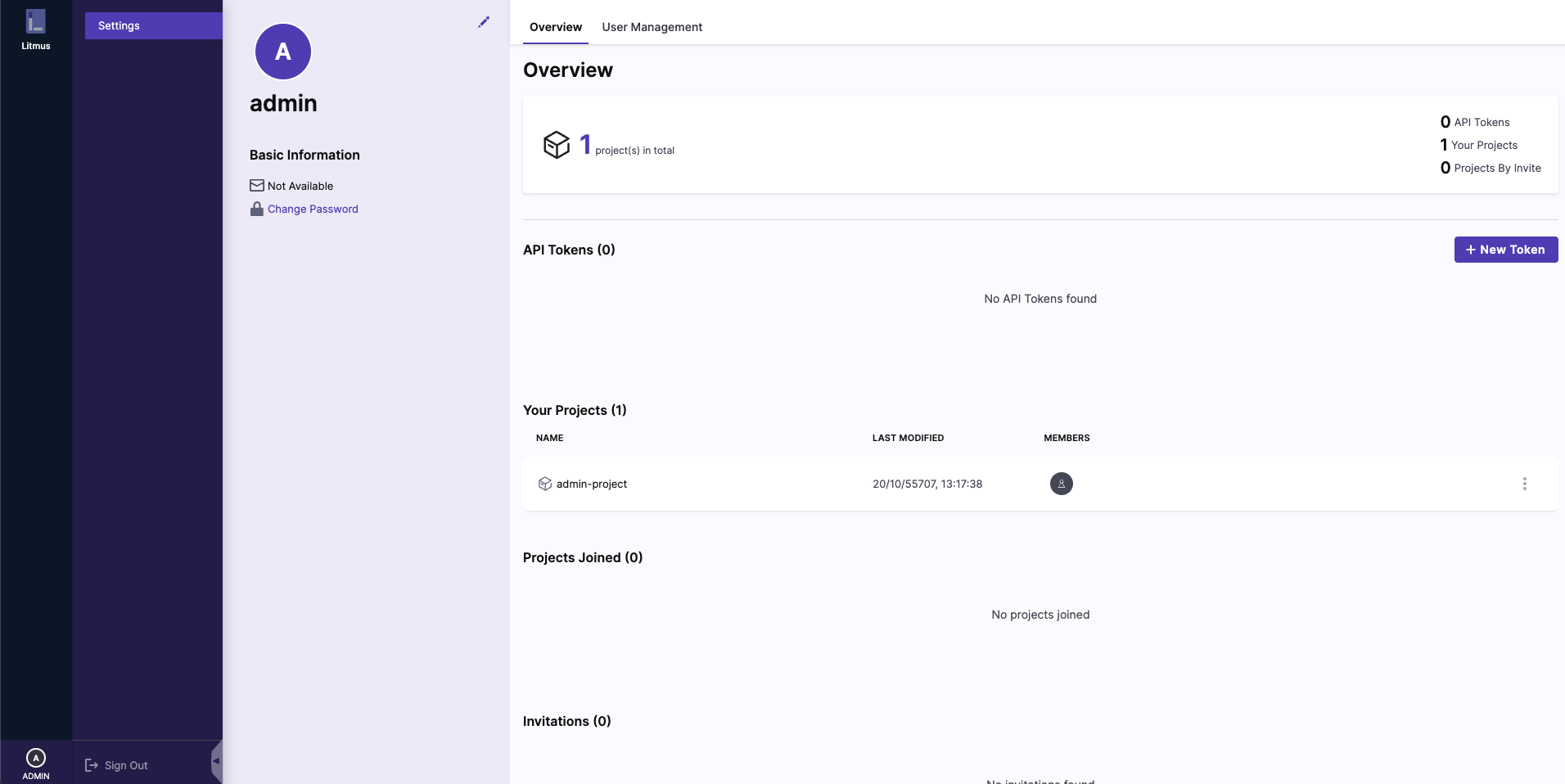
2. Enter edit mode
Click options icon to open the options menu and click on the edit option (demonstrated in this example as admin-project) to enter the edit mode:
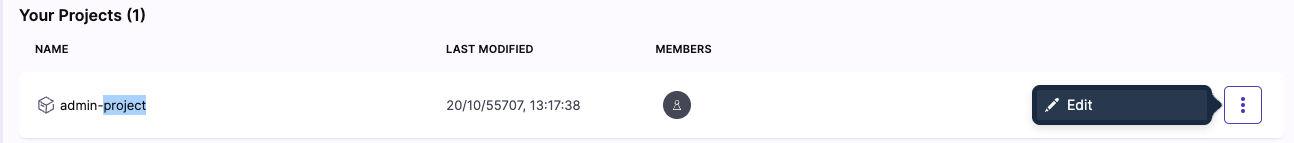
3. Replace name
Once in the editing mode, type out the name you want to replace the current name with, and click on the Confirm button.